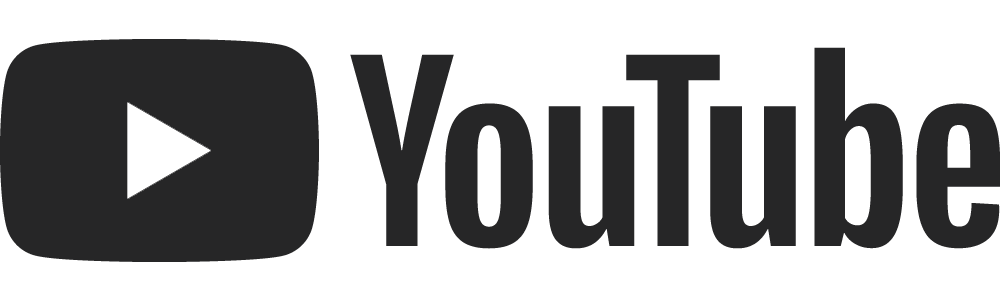Why I don't recommend the Blue Yeti microphone to podcasters
I’m throwing some serious shade on the Blue Yeti microphone here on the podcast, and if this is the microphone that you’re using to record your podcast, you may dislike my musings.
When first starting a podcast, a lot of podcasters search for a USB microphone that they can use to record their show. They do a quick google search for “best podcasting microphone” and one of the top search results for a USB mic, is the Blue Yet Microphone.
They purchase that microphone because it looks cool first and foremost. I personally think it looks a little bit too phallic….but I digress. It’s a bit retro, it has its own stand, it comes in a few colours…what’s not to love?
Well dear reader, there are a few things not to love and I’m going to break it down for you.
1 - Blue Yet microphones love to pick up background noise
One would argue that the microphone is doing its job, because it’s picking up all the sounds.
That’s what a microphone is for isn’t it? You want to pick up sounds.
Well yes, in theory this is correct but the Blue Yeti is a very delicate microphone that wants to pick up ALL your sounds. It’s not directional enough (even if you select the correct polar pattern) and as a result background noise, air conditioners, fans, noise from another room…they all love to live in the Blue Yeti.
2 - Blue Yeti microphones love to highlight your plosives.
A plosive is that abrupt boomy sound in your ear when the host says a word starting with B, P, T. They’re the worst ones, and because this microphone doesn’t come with a pop filter, or have an inbuilt pop filter, the plosives are pretty out of control.
As an audio producer, when we receive audio with lots of plosives, it takes considerable time to minimise or remove the sounds to ensure that the listener isn’t abused in their ears.
This is an easy issue to fix though, you can purchase a pop filter to go on top of the Blue Yeti, and you will be plosive no more!
3 - Blue Yeti microphones don’t have enough depth to the sound
This is a personal peeve of mine and is one that is more evident in Blue Yeti microphones, and other USB microphones at a similar price point.
The voice has a wide range of beautiful frequencies. If you’re listening to a man, you’ll probably hear they have more lower tones, more bass, more warmth and body to the lower end of their voice. It’s beautiful, rich and interesting.
But the Blue Yeti microphone doesn’t do a great job in highlighting those beautiful bottom end frequencies. To get a full and rich sound, you have to do a fair bit of post production processing and boost digitally.
Similarly, in the top end I find the Blue Yeti actually has a bit too much of that higher end profile. It feels a bit thin, a bit tinny and for a higher voice, this isn’t doing you any favours.
To get technical, I find the particular frequency range that introduces a more “muffled” tone is that 400Hz - 1K area. The Blue Yeti microphone almost always needs some work in that area.
4 - Blue Yeti microphones are USB input only
Don’t get me wrong, I think that USB microphones are SUCH a good invention and they have come a long way since I started in this industry.
But there’s really nothing like a quality XLR input microphone.
XLR input microphones deliver a much crisper, wider ranging, and truer representation of the voice. They’re just better. If at all possible, it’s great to get a microphone that has both USB and XLR input options so that you can upgrade to XLR when your gear budget increases as your podcasting journey progresses.
After throwing so much shade on the Blue Yeti microphone, I almost feel bad. After all, they’re not a TERRIBLE choice at all. They can deliver a beautiful sound, but they just require more work to get there.
If you already have a Blue Yeti microphone as your podcasting microphone, all is not lost. I’m not recommending you go out and buy a new setup. I never like to recommend people spend money on more things.
There are just a few things that you need to make sure you account for now that you understand some of the pitfalls.
1 - Make sure you have a pop filter on your microphone.
You can purchase one here.
2 - To control for excessive room sound, try to control the room that you’re in as much as possible.
Turn off the air con (sorry, in Summer it’s going to be stinky and hot while you’re recording).
Introduce more soft furnishings into your recording space.
Tell the rest of your family to shut the hell up (or you could be more polite about it I guess).
3 - Ensure that your mouth is nice and close to the front of the microphone.
The Blue Yeti will do a great job of picking up more frequencies and giving you more depth if it doesn’t have to work so hard to find your voice.
4 - Understand that you might need to do more work in post production
In your recording software of choice, spend that little bit of extra time before you publish your episode listening to the EQ and adjusting the problem areas (or your podcast production team will do it if you have one).
If you are in the market for a new podcasting microphone, the GEAR section on our website provides you with a few simple options. We don’t want to overwhelm you with choice, these are the microphones that we recommend and have personally used, or edited extensively.
Happy podcasting!
Our Next Podcast Growth Masterclass:
When: Tuesday, 16th August, 2022
Time: 12pm - 1pm
Where: Online via Zoom
Transcript:
-
00:00
I am so thrilled. If you've been watching along listening along with me for a while you know that we have renovated our house, and that we've come back in. Now I have a studio, a small space, that is just mine. I'm not sharing with anyone, it's just my space, I can set it up the way I want to set it up. And the sound has been a challenge to get right. Because there is concreted floors, I would need a lot of soft furnishings and things in here to get the sound right. And I'm almost at the point now almost almost, there's still a little bit of reflection that you can probably hear a little bit of echo a little bit of not echo, but just a bit of that background bounce that I'm still controlling for. But I'm almost at the point now, where I'm really happy with how this is sounding.
So if you're listening to this going, oh, man, this sounds different. It's because it's almost there. Oh my god. And as a result of that, I felt very inspired to record an episode today about podcasting microphones and one specifically that I'm going to give a bit of a bad rap.
01:15
If you have a Blue Yeti microphone as your primary podcasting microphone, you're probably not going to love me in this episode, because I am going to throw some shade on the Blue Yeti microphone for podcasting applications specifically. Now the thing about the Blue Yeti microphone, if you Google that if you have access to your computer or your phone or something right now that is easy for you to access without, you know, crashing your car. The Blue Yeti microphone is a quite a pretty looking microphone. Although it is a little phallic. It's pretty retro looking, it comes in a few different colours. And I can see why. If you're a new podcaster and you go to JB Hi Fi or something like that, and you see it there, you would purchase that one because it looks cool. And it does also have its own stand so it can sit there on your table. And you can talk into it. And it looks pretty cool
It also looks cool on camera. So if you've got video that you're doing and those sorts of things, then you would probably want to use that one because it looks pretty right. And in fact, we certainly do have clients that use blue Yeti microphones as well, that may be listening to this and I'm sorry, you know, I I'm sorry, what can I say I'm going to throw some shade on the Blue Yeti microphone. If you have had these issues that I'm about to kind of run through, then know that it is probably your microphone. And that there is another way, there is some things that you can do to minimise the issues with this particular microphone. Or if you're looking for an upgrade, then that's certainly an option too. Okay, so first things first, the Blue Yeti microphone is a condenser microphone.
So there's two different types of microphone, there's dynamic microphones, and there's condenser microphones. Dynamic microphones are microphones, you know, like when you when you go to like a live gig and there's that like handheld type microphone, it's got like a round kind of top to it. That's a dynamic microphone. It's also microphones that they use to mock up like amplifiers and things like that, where it's lots of really loud sound because dynamic microphones work really well and handle loud sounds well, they don't have that broad range of frequency response. So they can take a lot of a beating. Basically, there's a few different types of dynamic microphones that really can take a beating. But they're dynamic microphones are simpler. Condenser microphones are more complex. And blue Yeti is one of those microphones. So it's a condenser microphone. It is designed to handle lots of frequencies. So it's designed to let you hear lots of different sounds, which can be really good if you're capturing vocals like singing or guitar and you want to really hear the intricacies of the guitar. And it's like an acoustic guitar, you know, things that are acoustic instruments, condenser microphones are so good for that and having the broad spectrum of your frequency of the delicateness of your voice is really important when you're recording.
And it is certainly important when you're recording podcasting as well because you want to get those different flavours of someone's voice and you want to feel like you can really get close to them. They're really right there with you in your ears. So condenser microphones are the microphone of choice for podcasters 100%. But this particular microphone, the Blue Yeti for whatever reason, picks up so much Background noise. It is such a delicate microphone like it needs to be in such a controlled environment, that it makes it really tricky to have that microphone sounding really good. So if you're having a situation where you have a blue, blue Yeti, and you feel like it sounds a bit far away, or you can hear the air conditioning really loudly, or you can hear the reverberations in the room really easily. That is because it is the Blue Yeti.
And it is designed to do that. It's designed to pick up all the sounds, and less unless you have a podcasting booth in your house, or lots and lots of pillows, you know, you've got cushions you've got blinds or curtains, you've got no way that you're having sound come into the room, it's a completely quiet controlled space, unless you have that the Blue Yeti microphone is not a great choice.
06:00
The other thing about the Blue Yeti microphone to remember is that it doesn't have an inbuilt pop filter. Now, the pop filter is the thing that sits on the top of the microphone, it's like a foamy thing. And if you don't have one of those with your microphone, then you are going to get plosives. What do I mean by plosives I mean when you say a per a birth utter, they are going to be really plosive sounds that make a lot of like a big heavy sound in someone's ear. The only way to minimise reduce or get rid of the plosives is to have a foam thing that goes on the top. So the Blue Yeti does have a foam pop filter that you can get for the top of it, you can get them on Amazon.
There's also a link to foam pop filters on our podcasting gear page on the Bamby Media website. If that's the only issue you're coming across with your Blue Yeti, then just get a foam pop filter and you won't have any issues with it any more. But if you're getting that background sound issue where it's just a lot of it, then you need to control your room more. So acoustic baffles are lots of pillows, curtains, soft furnishings lounge, you know things in that in your room that will actually soak up a lot of sound is what you need to do. I would 100% not recommend a Blue Yeti microphone in a Queenslander house. You know the ones that have wood floors, high ceilings, and normally wood walls as well. Sound just bounces all over the place and it's really hard to control for that with a Blue Yeti. The last thing I'll say about the Blue Yeti, if you are having trouble with it is it's probably not close enough to your face. Blue yetis have to be really close to your mouth. Because they can pick up so much sound, they have to be close to your mouth. And you need to turn the gain the level volume down a bit so that you're not getting blasted. But you need to have it really close to your mouth for the Blue Yeti to sound really good, because it is a condenser microphone, as I said, so it does have the capacity to sound really good. But you need to manage it. Because it's so delicate. It is a delicate microphone. It's like a fancy little pretty microphone just a bit delicate.
So you need to have a real look into your space and listen to the sound of that microphone. If it's really a struggle for you and you can't seem to control the room, then that would be a situation where I would say hey, let's not have that blue Yeti as your main microphone anymore. Let's get something else. If you have carpeted floors and you know soft furnishings in your room and lounges and all those sorts of things, and you've got the Blue Yeti nice and close to your mouth and you've got a pop filter, that's totally fine. Totally fine. There will be no issues with that microphone it will sound beautiful, but any other situation it's not going to work as well. Now the Blue Yeti is also a USB input microphone.
There's two different types of microphones from an input perspective at this point there is the USB microphones and there are XLR input microphones. XLR input microphones are far superior Baha superior to USB microphones as far as the frequency response the warmth that you can get from them. Dynamic range all the things XLR is absolutely the best way to go. But there's more involved with an XLR microphone. You can't just plug it into your computer with nothing else. There's no XLR input to your computer. You need to have a like a mixer or a preamp so that the preamp can connect to the microphone and the preamp can also connect to Your computer via, you know, lightning, USB, whatever it is.
But the benefit of doing it that way and having an XLR input microphone is it is just such a beautiful sound, I would say that if you're really wanting your vocals on your podcast to sound crisper, cleaner, more depth, and a bit more warmth, then I would upgrade from perhaps a Blue Yeti that you're using. If you're using that one or even a USB mic, and go to the next level, which is getting an XLR input with a mixer or preamp that would be my recommendation that's gonna set you back probably about,
10:43
you could get a road pod mic for 200 160, I think something like that, then you could get just a small mixer that's about 300 and something dollars. And then some sort of boom, boom, arms are about 100 and something dollars. So it's not going to cost you a lot. But it's going to cost you more than just a USB microphone. So it's going to be a situation where you're like not podcasting is definitely part of my marketing, I really want to start sounding very professional and kick this up a notch.
Now I want better gear. If that's something that you're really interested in, we have a gear section of our website and there's if you have a look at the XLR bit, and then also just the mixer bit, you'll see there's a FocusRite Scarlett two a two, which is something I recommend as like a starter model for that sort of thing. And that's really what I would suggest to up your game from a podcast perspective. But again, you've always got to control as much as you can for the location that you're in, and making sure that you're giving your microphone the best chance of delivering high quality output. So sorry, to those that have the Blue Yeti microphone, sorry, I had to rag on it. All is not lost. If you have that microphone, just do those things that I've suggested earlier in this episode, controlling for the room, getting a pop filter and make sure it's nice close to the face, and you'll be fine.
But if you're looking to upgrade at any point, then I would definitely head to the gear section of our website and just have a little bit of a poke around in there. I haven't given you a heap of options. I've just given you a few different types of microphones and then one or two mixes so that you don't get overwhelmed with choice. I know the ones that are really good. I've tried all of them. I've heard all of them. And that's what I've come up with as my top picks. Have a lovely day everybody. And I will speak to you again soon.