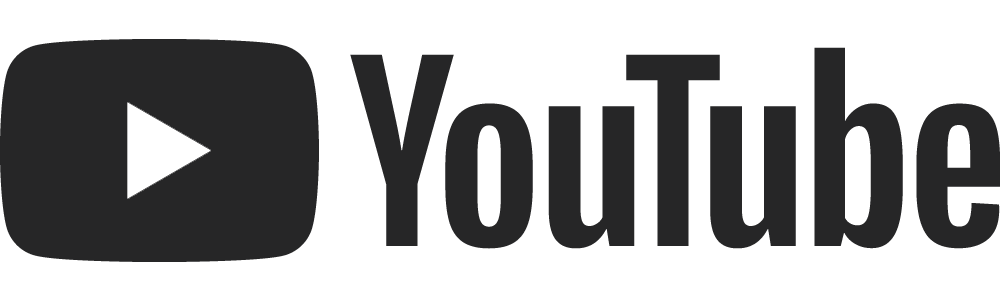The best small microphone for home recording
I have a new little friend who I’m very pleased to introduce you to and it’s name is Rode NT-USB Mini. That’s right, my friend is a microphone.
In this episode, I give you a rundown of why I love this microphone so much (and Rode in general) and why it’s definitely the one I recommend to my clients. It’s affordable, it’s compact, it’s got a good frequency response AND it comes with a snazzy piece of software that makes podcasting so much easier (and fun!).
If you don’t have a microphone yet or you’re in the market to upgrade your home studio, definitely check this little guy out. Also make sure you go and watch my YouTube tutorial so you can see the Rode Connect software in action.
Happy podcasting!
Resources mentioned:
Transcript:
-
00:00
Welcome to Pump Up Your Pod.Welcome back to Pump Up Your Pod with me, Brianna, how are you? Are you having a good day? I hope you're having a great day. I wanted to introduce you to a new little friend of mine. So I'm actually using this little friend right now. And it is the Rode and CI USB mini. And I've done a video version kind of review of the microphone that's on YouTube, it will go with this. But I had to do a bit of audio separately version because it just didn't really make sense as I listened to back, me explaining the way it works, you really need to have a look at it. Like when I'm doing the proper tutorial, go and watch the YouTube thing. And it will show you what I'm talking about here.
Essentially, why I love this little microphone is because firstly, it's little, it's like something that you can shove in your bag. It's really robust. It's only $139, I believe on Amazon. And I'll put a link in the show notes so that you can go and suss that out yourself. Yeah, so it's really small, which is great. Because if you are going to be on location, or if you're wanting to record in a different room or that sort of thing, then you can shove this in your bags so easily. It's really, really good. It's USB, and then you can just plug it into your laptop. Just making a note there though, that if you are using a MacBook, and it's one of the new ones with like just the lightning, they don't have USB connection to the MacBooks. Thank you apple. So you'll need an adapter thing to actually make that work. And I'll link some of those things in there too.
So that you are aware of it, you can see, well, you can't see you can hear that it is a juicy, little like it's just juicy. It sounds good. It's got a good frequency response. I had been recommending and I have been recommending Rode equipment for a very long time because I just love it. I love their equipment, especially the stuff that they have been bringing out for podcasters. Because it all sounds really good. It's made to a very high quality. I'm not sponsored by Rode, although that would be nice. Because I talk about them so much out there in Australian brand. I just think they're great.
One of the other reasons I absolutely love this microphone is because Rode has brought out a piece of software to go with it, which is really cool. It's called the Rode Kinect. And this is where it makes sense for you to go and reference the video that I will link as well. So you can see what Rode Kinect looks like and how it works. It's really good because it means that you don't need hahaha, you don't need to actually use any other software. So you don't need GarageBand you don't need audacity, you don't need Adobe Audition, you don't need Pro Tools. You don't need any of these things necessarily to actually have your podcast recorded because the Rode Connect has these groovy little sound banks over on the right where you can input your own sounds. And that could be your intro and outro which is really cool. And it means that you can have a sound bank have a little button that plays and then you can start your episode with that sound. And then you can record your episode and then you can trigger the outro to come in as well. So it all gets done in the one file at the same time. And then you're ready to actually upload the podcast episode and get it out. Like it could be that simple that quick. If you're not doing any editing of the podcast like if you feel like you speak well enough or you know you don't normally do editing then this is such a simple way to do it. It is actually really awesome.
04:09
So I'm going to show you what I mean by the little sound bank they they come with some little inbuilt sounds, which I think are pretty hilarious. There's one like the sad trombone is probably one of my favourites. oh my god, I love that and then there's laughter You know, that kind of standard stuff or rimshot Oh, my gosh, I should have said a joke and then did that then it? Yeah, so there's heaps of really cool things there. There's a harp you can put lots of sounds in it's actually really fun. And the fact that it's free software that comes ready to rock with the Rode NT USB is really like a massive drawcard for me and is the reason why I bought this microphone now.
I don't need to buy any microphones. I got friggin microphones up my ass like I have a lot of microphones. I don't need to buy any. But I really wanted to buy this one. Because I wanted to see what roe Kinect was like I wanted to get a feel for whether it was something good whether it was something that I could recommend to clients and know that it's it's great and and add a price point of $139. I mean, if you don't have a microphone already, if you haven't started a podcast yet, this is the microphone, I would recommend that you get because it sounds good. It's got Rode Kinect, something that you can use to actually just record really easily.
And the other thing is, is that you don't need to learn how to use GarageBand or Audacity or anything like that, like if you have a producer, then you can actually just record it within Word connect, and then just upload it like export it as a WAV file, high quality wav file, and send it to your producer. So you don't have to open anything else. And it's really easy to use. So I'm a pretty big fan of this at this point. Definitely something that I recommend you go and check out. And if you have any questions around it, just hit me up and let me know. Check out the links.
And if you want any more information about what Bamby Media does, then just go to our website Bamby media.com that has a whole bunch of different stuff that we can do for you one on one type stuff. And then if you want to join a community, a free community of podcasters and people that want to start a podcast, then head to the pod lovers.com That is a place where I'm currently just putting things in every couple of days I do a bit of free tips and that sort of stuff. I might jump in and answer some questions for some people. And then they can communicate with each other and spread the news of you know, stuff that's going on in their shows. And it's great.
There will be a new course, launching in there shortly called Let's get Launchy for those that don't have podcasts, you'll be able to get in there and do it via the pod lovers as well. So yeah, it's just a bit of fun. But yeah, go check out this microphone. I'm really a big fan a big chicken thumbs up from me and go and watch that YouTube video if you want to know what Rode connect actually looks like. Okay, bye