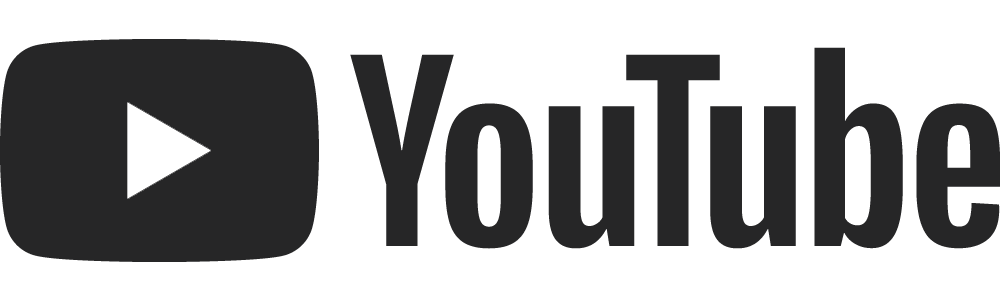The best software to record your guest interviews
It’s a really great thing to have guests on your show but if the audio is dodgy, your listeners might struggle to keep tuning in.
So what’s the best way to record your guest episodes to get killer audio?
There are many ways to go about it so in this episode, I run you through a few of them and break down some of the differences. From basic methods using free software to more high tech solutions for all you savvy podcasters, there’s something out there for everyone.
I talk about some of the practical things to remember when recording guest audio, how to record your guests using the same software you use for your solo episodes and I share a rave review of Riverside, which is a software I highly recommend.
The most important thing to remember is to have fun! Listen intently to what your guests are saying so you can keep a conversation going that your listeners will enjoy.
RESOURCES MENTIONED:
Riverside: Sign up using my affiliate link here
Audacity: https://www.audacityteam.org/
Podcast mentioned: SmartLess
Transcript:
-
00:00
Welcome to Pump Up Your Pod there are many ways that you can record your guest episodes for your podcast. And I wanted to run through a few of them today and kind of break down the differences in those platforms in those things in these ways that you can record your guest episodes.
So first of all, everyone by now knows surely, zoom, you can record using zoom your podcast guests. So you can have them on their side you on your side, and there's a little tick box in the recording section, like the settings of zoom, that you need to make sure you tick it says Record separate tracks for each guest. If you have that little button ticked, then that's going to at least give you two channels to work with so that you've got your track and then the guest track so that it's easier for whoever's editing it to cut out any junk, that let's say, if one's talking over the other one, if it's got two separate tracks, it means that you can actually just delete the stuff from one track and just keep the nice stuff from the person that's supposed to be talking. So that's why two tracks is really important. And as long as you have a microphone plugged in to your laptop, computer or whatever, then you've at least got the best type of recording or the best sound quality that you can get through zoom.
The other thing to note here is just to make sure that you have headphones in when you are recording because if you are using a microphone, and you are just relying on the speakers of your laptop or your desktop, whatever the guest is saying is going to come through those speakers into your microphone, and that creates bleed, which you don't want. So always wear headphones when you're recording with guests. So Zoom is one way to do it. I mean, it's completely free if you're on there, like basic thing. So it's an easy way to actually record guests.
The next way that I'm going to recommend is a software that works on your browser, Chrome browser. It's called riverside.fm. Riverside is fairly new to the game. And there is a competitor, I guess, which is squad cast, which does a similar thing. And I've tried both. I really like Riverside because their audio quality is better than squad cast. And I have checked that I have tried that. I have tested it. And I can 100% say that the quality that you get from Riverside is better than squad cast, the quality that you get from Riverside is also much better than the quality that you get from zoom. The other thing I really like about riverside.fm is that it's so easy for the guest to join you and you can schedule a meeting schedule a session, you can send them a link ahead of time, and then they literally just click on the link. They allow some settings and pop ups from their browser. And then they're able to get in and it prompts you to do things. What microphone are you using? Are you using a microphone? What speakers are you using? Like do you have headphones on there's these just things they're in the kind of waiting room that they can click on and check straightaway and it's really intuitive and easy to use.
The other thing I really like about Riverside FM is that you can record up to 4k video. Like that's awesome. So if you have like a really good 4k webcam like the Logitech BRIO 4k, or if you have an awesome DSLR setup that you use as your webcam like I do, it's so good because it means that you can record in 4k, so you get really, really high quality video that you can use on YouTube. Or you can use as really good social snippets and that sort of thing. Obviously, it chews up the internet. So if you have a bad internet connection, it's not going to be worth doing it in 4k, because you're going to encounter some problems there with your frame rates and you know, just compression and all that sort of stuff. So that's something to be aware of, but know that you can do it in 4k, which is awesome. And then the audio quality, you can get up to 48 kilohertz, which is great. You can do 44.1 is the standard and then 48 kilohertz This is wav files, a really high quality wav file, so you get more information in that wav file, which means it's a better quality sound. So really, really good. I love that and I would highly recommend Riverside so those two options are for people that just want to make it really easy for their guests. Like they don't want to make them have to sign up to things or click on too much staff or you know the guests are not very tech savvy. Riverside really makes it very, very simple and zoom everyone knows how to use so you can do that, but knowing that the quality of a zoom recording is going to be pretty much the lowest, as far as the output that you get from there. So yeah, not the one I recommend. But it's still, it's still not bad. Like, if you've got microphones, still not bad.
The thing that I recommend a lot to our clients, especially if they're a little bit more tech savvy, or you know, they've got really good microphone, they've got a good home setup. And I feel like oh, I want to get the most out of that I want to make it sound really, really juicy. The best possible way to record it is actually to record it using your setup that you would normally use for your solo episodes. So if you use GarageBand, or audacity Logic Pro Tools, Adobe Audition, anything like that, to record your solo episodes, I want you to record your side of the audio for your guest episodes using the same system. And if you feel like the guest can handle it, and manage it, and they have a microphone or they have some sort of setup, I would highly recommend they record their side to using GarageBand or audacity, which are both free software. And that is the best possible quality because it means and you can kind of fool the listener into thinking that you are with the guests in the same location because both of you sound really schmick there's no internet nervous about it. It's just a locally recording into a software. It's awesome. But the problem is, is that not every guest is going to be up for that it means that sometimes they have to download software like you know, Audacity, or open up a programme like GarageBand that they've never used. So not every guest is up for it. But if you feel like you can 100% do that. And then what you would do is you use Zoom as the way to communicate. So you know, you can see each other and talk to each other on that. And you can even record zoom as like backup audio, or you can record Riverside is backup, but then also have GarageBand or Audacity or whatever you're recording on, have that running as well. So you've got really good schmick audio from both sides, if you can, or at least from your side. And it just sounds really good. Riverside FM, though I have tested that, and the quality of their local recording is actually pretty dang good.
07:32
So if you feel like you're okay with a little bit of quality lost, and I would say Riverside is a really good midway there, because what happens with Riverside is they do this like backup recording. And they also have what they call local recording. So as you're recording the episode, a version of the audio is being put onto your computer, and then uploaded. So it's like a local, what they say is a local recording that's uploaded. I don't really know how that works. And it's certainly not the same as like a local recording through GarageBand or audacity, but the quality definitely is better. So I would say that's a good mid way.
But if you're looking to produce really high quality stuff, and like a podcast I'm listening to at the moment. smartlace, which I highly recommend. It's really funny, Jason Bateman will Annette and Sean Hayes are the CO hosts three co hosts of this show together and they're not in the same locations. In fact, I believe for a lot of it, they were in lockdown. But they sound like they in the studio together. Because they all have really high quality microphones, they have good setups of their own, they're recording their size locally. And then in post production, you edit it all together, so you get the best quality session. So that's what I would recommend. Definitely give it a try. If you've never done that before, and you've just been using zoom, try one of these other things. I'll include a link to our affiliate link for Riverside FM because I really feel that they're great.
And if you want more assistance with this, or you want to just join a community of other podcasters that have questions like this, and I answered them, then I would say the best place to go is to the pod lovers, www dot the pod lovers.com. That is the free community that I run I curate information in there I answer client and customer questions. Like when a client contacts me about something asking a specific question. I'll post it into that the pod lovers group so that anyone that's in there can benefit from that information, which is really freaking awesome to be giving away for free. So I would jump in there and definitely take advantage of that.
There's also some things coming from within that community in the new year which I'm really excited about two of which I'll give you the rundown of so one of them is let's get launched. If you don't have a podcast already and you want to launch one Then, let's get launchy is a course that's going to be housed from within the pod lovers.com community that you can join. And you can go through things, you can get your podcasts out there and launched the strategy behind it, stepping through all that, all that sort of stuff, your theme music, branding, how to do all this sort of stuff in a quick way, but also thorough. So that's coming, let's get launchy.
And then there's also the pod lovers premium experience, which I'll be launching in the New Year as well. So that's for people that already have a podcast. And they're really wanting to get really involved with the growth of their show. I will be curating specific information, just focusing on growth within that premium experience. We'll have sessions where I'm on Zoom and going through things in in there, and explaining what's coming up hot trends, things to look out for the so much exciting stuff happening with podcasting, like the research I've been doing lately has been insane. This, I can't wait. I cannot wait to see where this whole medium goes because it is blowing up. Absolutely blowing up.
So. So those are the two ways that I would suggest if you're interested in knowing more about podcasting, go to the pod lovers.com. And then you can ask questions in there. And look out for when I'm launching things from within that community because that's where I'm going to launch stuff first. If you need any other information, go to Bamby media.com.
Otherwise, I hope this information helped and give it a try. See what it sounds like recording on a few different platforms and just have a good time. The most important thing to do when you have a guest on your show is to enjoy it and to listen thoroughly to what they're saying so that you can respond in a really interesting way and keep a conversation going that everyone will enjoy.