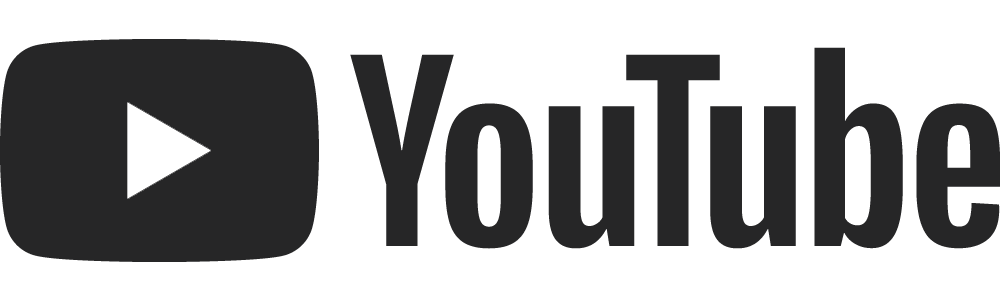Organisational software we use in our business
Today I’m taking a sidestep away from the topic of podcasting to dive into the organisational software that we use at Bamby Media.
I really love hearing about how other people run their businesses, the programs they use and the systems they have in place. So in this episode, I’m sharing all my favourite platforms and systems - basically the things Bamby Media can’t live without.
I talk about my love for Trello, Mighty Networks, Slack, QuickBooks, the whole flippin Google Suite and more.
What software makes your business awesome?
Transcript:
-
[00:00:00] Hello friends. How are you all today? I hope you've been having a lovely day. I wanted to give you an episode today that's a little bit less podcast related topics and more about the actual inner workings of Bamby Media and the organizational software that we use in our business to keep it running and all the things that I love that are my favorite.
[00:00:37] I love these types of episodes personally, when other clients do this kind of thing, it's always interesting to hear about how other people run their businesses and what they love to use and those sorts of things. So I thought I would do one of my own. To start off with Trello has to be the absolute first thing I mention, because the whole business would be an absolute shambles.
[00:01:00] If we didn't use Trello. Now, Trello is like a workspace type operation where you have cards. It's kind of like Asana and those sorts of other things, but it operates in like a card format where you can assign a card to various people with checklist items underneath it. Everyone kind of gets notified and there's a workspace for everybody and that's the way we kind of get all the jobs done.
[00:01:26] So for us, every single client has their own card. And within that, master card is a whole bunch of information about the clients. So their email address, if we need to contact them what package they're on, special codes that we use for them. It's where we upload any social snippet, things that we need to upload. It's where the Google drive information is.
[00:01:49] And then more specifically, it has the information about a particular episode that we're editing. I can assign different tasks within that card to different members of our team. And it's just fantastic. I tried. Monday.com. I tried Assana and Trello was definitely the one that worked best for us. And that was mostly because of the supreme automation that you can do from within trello and all the fancy rules and triggers that you can set from within Trello that we haven't been able to set anywhere else.
[00:02:24] No other software has the depth that we need in automation that Trello is able to provide us with. So that's why we landed there. I have to give a lot of credit to Alex at Bamby Media for setting up our Trello as perfect. Well, it's not perfect. Well, you know, there's always issues with anything, but he has done an absolutely incredible job in setting up all the automations and the rules and the bots and the triggers and things that just happened without me even knowing.
[00:02:55] It just is awesome. Runs really fantastic. So Trello is a big absolute must for us in our business. Next thing we use all the time. Relentlessly is Google drive. So Google drive is where we submit or where our clients submit audio. They upload it to special folders. Every client has their own folder. And within that folder, they have all these sub folders that they put things in.
[00:03:22] We put things in and we communicate there. We have Google sheets, you know, production schedule that everyone has it all lives there. And it's so organized. It makes it so easy for everyone to know what's going on and the proper place for everything, This is something that I started using pretty early on when it was just me running Bamby Media and editing.
[00:03:44] And I just had a few clients. I figured out pretty quickly. It was best to try and reign the clients in to keep them in one place so that we all knew what was going on at any one time. And everything always ended up in the right spot. So Google drive has been an absolute, lifesaver. It's fantastic.
[00:04:04] It does certainly get a little bit expensive as you bring more team members on union have new email addresses and those sorts of things. And everyone needs all the permissions and all the storage and all that sort of stuff. But to me, it's just a, non-negotiable, it is absolutely necessary to run our business.
[00:04:20] The next one is slack. So by now you probably know what slack is. Slack is like a communication messaging type. Platform and the entire team is in slack. So this is how we communicate with each other. We have little channels that are just between certain members. Like I have a channel that's just for the audio editors and myself, where I give them audio related topics or content or little tutorials or follow ups.
[00:04:45] And those sorts of things. We have an admin team channel. We have a generic everyone channel. And then obviously we have the. Direct messages. So I do a lot of communication via slack because we are a completely distributed workforce. It's not like I can just go, you know, knock on someone's door in an office and talk to them about a thing or schedule a meeting.
[00:05:08] This is how we communicate. Actually love having a distributed workforce. I don't feel that it's particularly necessary to have an office for the kind of work that we do, because when you think about it for our work, especially for the audio editors and the graphic designers, videographers, everyone needs their own, really quiet space anyway.
[00:05:29] So everyone would need their own office. So it's quite insular anyway. To me, it doesn't make a whole lot of sense to have an office, So yeah, there you go. Slack is what we do there. The other thing I use is Google sites. So that's actually just a free, it's like a free little website builder.
[00:05:46] You could build any sort of website on there. I've used Google sites as the intranet for our business. So this is where the team can find everything that they need to know about the business on an internal level. So all the tutorials that I have, and I have a crapload of tutorials so they can go there and listen to exactly the way I edit and hopefully do what I tell them to do. Now that doesn't always work out. Obviously human error.
[00:06:19] They like to edit a little bit differently. You can't have them all being robots of exactly you and I'm completely fine with that, but it is the place where everything lives. It also has all our email templates, anything that I've templated up that gets sent to clients or potential clients, those sorts of things.
[00:06:37] It has all the affiliate links and all the codes. So we are Amazon affiliates here at Bambi media. We are also affiliates to a whole bunch of different software and platforms. I use so regularly that I absolutely love. And to me it makes sense to then go, okay, well, I'm going to be an affiliate for this thing because it's so good.
[00:07:00] And I want to tell people about it and why shouldn't I get a little kickback for doing that. So yeah, all that affiliate stuff is in there it's just great. The team use it almost every day, which is lovely. The next thing I use. Is QuickBooks. So I'm not a zero girl. Uh, I'm a QuickBooks person and it's great.
[00:07:22] It does what I need it to do. And I can provide that information to our accountant and get everything sorted in there. So QuickBooks is also where I send out. Although we don't send out too many invoices these days, most of our clients are on a subscription model, so I don't have to do so much invoicing.
[00:07:42] The invoicing was getting. Tents with so many clients and every month, you know, everyone needs an invoice. It was just taking such a long time. And then you have to wait for the payment of that and follow up and all that sort of thing. It just felt like it was a really a hard way to do it. So I started putting clients on subscription models.
[00:08:08] It has worked so much better clients like it better because they can just have it debited to a card and they don't have to wait for an invoice and then forget to pay that invoice. So that has worked really well. So QuickBooks is the financial side of things. I also use reminders on my Mac and on my iPad and on my phone. Uh, and that just for little things that I need to remember to do, I'll just write a little note and go and remember to tick that off.
[00:08:39] I also obviously use Google calendar. That is a must. And then Google suite, just generally we use Google sheets all the time. We do lots of data collection. They all come into stats and the analytics of the clients, what they're all doing, how they're all going, download numbers. And especially for clients that are on our highest strategy.
[00:09:02] Session consults with us and ongoing monthly basis. We track a whole bunch of things for clients on those strategy packs. And yeah, so we need to use sheets to do that really effectively and track it over time. We also use docs and forms within the Google suite. Next step. I use the Squarespace acuity scheduling.
[00:09:23] So our website is through Squarespace currently, and it makes it so easy to have our clients be able to book meetings and people interested in our services. They can book a how to get started consult right there on the website. almost every single meeting option that you have through Bambi media is a.
[00:09:42] Thing. So acuity scheduling allows me to take payment for that straight away. there's two more things I use mighty networks is I guess not so much organizational, but it's something I wanted to mention because I'm in love with it.
[00:09:58] mighty networks is the way I deliver the pod lovers community. Stuff. So all the content within there, the communication, the articles, everything is within that community. And that's all run on mighty networks. And it's also where let's get launchy the course is held.
[00:10:14] I just can't even express to you what a fantastic platform mighty networks is to be able to run a really easy to use. community that also has the option for higher level groups that you can pay for a premium experience that you can have courses in, and then they have their own information in there, but you're still focusing on the community as a whole is fantastic.
[00:10:40] I did try Kajabi. I had my course on Kajabi for awhile and I hate. I really, really hated it. I found it clunky. The website build was a pain in the ass. The upload takes forever to do anything that you want of any real substance, as far as a gigabyte limit to your actual upload. So if you want it to be 4k, is.
[00:11:00] It just fails repeatedly. There's a lot of work that needs to be done in Kajabi for me to want to use that as a platform, especially at the price point that it has for people that have coaching programs and you know, other things in Kajabi. And it's not so much about the community, but it's just about the course material.
[00:11:19] I can see the use for it there and also it does really a great job at pipeline creation. So if you're having to set up pipelines and automations, trigger people to get certain emails and those sorts of things, it does do a lovely job of that Kajabi. But you also are limited. If you get too many people in there, it actually starts to not work as well.
[00:11:42] So to me, not a big fan of Kajabi, mighty networks does the job that I want it to do, which is focused on the community and provide other value adds to the community experience. So mighty networks is. Jam. The last thing I use is just a good old planner. It is the Brendan Burchard high performance planner.
[00:12:06] It's an actual physical planner, a book that I write in every morning. It. Prompts in there. And it also has space for me to just list the things, the key things that are most important for me to get done that day. I normally am having a little cup of coffee at the same time. I might be sitting with my daughter doing that because I bought her a journal and she writes some things in there as well.
[00:12:28] She's seven, she's really getting into it. And she really enjoyed seeing me do it. And then, so I bought her something to feel like she could. Connected in that moment too. And it's a lovely little bonding experience, so it's nice to have that physical writing down because it helps me remember what I need to do.
[00:12:46] And yeah, that's where that sits. So that's a big old list. Just to recap. We've got Trello, Google drive, slack, Google sites, quick books, reminders, Google calendar. Google suite, acuity scheduling, mighty networks, and then the Brendon Burchard high performance planner. that's how I run things here at Bamby Media, from an organizational perspective and the software that we use to keep the business running as smoothly as it does.
[00:13:19] It has also been really scalable, which is something that. Imperative because we are constantly getting new clients and it's so easy to onboard them now because of this kind of organizational flow that we have set up. And I really cannot recommend highly enough all of the software that I have used anything that we do have affiliate codes for, I will put in the show notes.
[00:13:41] If you're interested in learning more about them or just go, oh, that sounds amazing. I want to do that as well. Then I'll put those links in there. And that's it for me today. I hope you enjoy this kind of more business chat. Let me know if you have sent me an Insta DM and, uh, if you have some software that you love to use and you think I would love to hear about, then reach out, let me know again, via the Insta DMS, bamby_media , that's Bambi with a Y.
[00:14:08] And I just love hearing about how other people run their businesses. So, yeah, that's, what's going on. I hope you have a good day and thanks for joining.
Links:
LINKS
Affiliate codes:
Amazon US - bambymediahq-20
Amazon AU - bambymedia08-22
Join me in Let’s Get Launchy here!