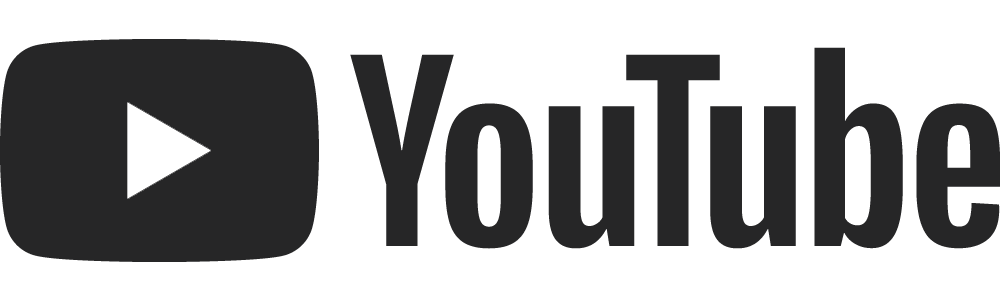Video Equipment We Recommend For DIY Podcasters
Whether you already have a podcast or are just getting started, incorporating video into your podcasting strategy is becoming more and more important. I know most podcasters don’t get into podcasting to have themselves on video though, so to read this is probably painful for you. Most podcasters love the idea of audio only, because there’s a beautiful simplicity to it.
That was the way I felt too as a long-term audio geek.
But, not only does video improve the discoverability of your show, it also attracts a whole new audience that engages with your content in different ways.
I've personally experienced the power of video in podcasting through my own podcast, "Pump Up Your Pod." By creating video versions of my podcast episodes and uploading them onto YouTube, I've seen a massive increase in listenership. In just a few short months, we've already garnered close to 20,000 views on YouTube, compared to significantly fewer listeners on podcast platforms.
So, how can you get started with video for your podcast without breaking the bank? I decided to share a bit of the bonus content that we have within our DIY Podcasters program to step you through our recommendations. We provide recommendations for video equipment that will give you a professional-looking video without overwhelming you with technical complexities.
Home Studio Camera Recommendations
We have two options for different budgets and to keep it simple for you. The first is the FaceCam Pro, which is currently the best webcam on the market. It provides excellent video quality and is easy to connect to your computer or laptop. Priced at around AU$500, it's definitely worth considering if you want a high-quality webcam.
If you're looking to take your video production to the next level, I recommend using an actual DSLR camera instead of a webcam. The Sony ZV E10 is our top recommendation in this category. It allows you to switch out lenses depending on your recording environment, and it serves multiple purposes beyond podcasting and YouTube, such as Zoom meetings or online course creation to name a few. With a price tag of around AU$1000, it offers a higher level of professionalism without breaking the bank.
To connect your camera to your computer, you'll need a Cam Link or a similar device that can receive 4K video. Alternatively, the Rode Streamer X is an easy-to-use option. Both options ensure a smooth connection between your camera and computer.
Home Studio Lighting Recommendations
Lighting is key to producing high-quality videos. Good lighting can make a significant difference in the overall look and feel of your video. If your lighting is poor, even the best camera will struggle to provide the desired result.
I always recommend positioning yourself in front of a window to take advantage of natural light. However, relying solely on window light can be problematic, as it varies with the weather and time of day. That's why we offer various lighting options on our website. Desk-mounted lights and dome lights are popular choices to enhance the lighting in your recording space.
At Bamby Media, we invest in multiple types of lights to ensure the best quality for our setups. Depending on your needs, we can help you choose the right lighting setup for your space.
To explore these equipment options further, visit our website, where we have a dedicated gear page with detailed recommendations and links to the products mentioned.
If you're ready to take your video setup to the next level or if you're an online course creator looking to create course content, I highly recommend booking a video setup consult with us. We'll assess your space, provide equipment recommendations, and guide you through the setup process virtually.
Our DIY Podcasters Program
The DIY Podcasters program is designed to help podcasters elevate the quality of their shows. It's chock-full of valuable content, including video snippet creation, that can take your podcast to new heights.
So, if you're serious about improving your show, both in terms of audio and video, don't hesitate to check out the DIY Podcasters program. It's the best resource I've ever created to help podcasters like you enhance their podcasting production.
I hope this sneak peek into the world of video equipment for podcasting has been valuable for you. Remember, video is becoming an essential part of podcasting, and it's never too late to start incorporating it into your strategy.
Transcript:
-
[00:00:00] Brianna: Today, I'm giving you a little bit of a sneak peek into some of the bonus content that I have within the DIY Podcasters program. But this is going to be something that's useful to you, even if you have a podcast already, and maybe even we're editing it for you. If you're a client of BAMI Media, or you have someone else doing your editing for you, , the video side.
[00:00:31] Of the conversation for podcasting is not something that you can ignore anymore. it doesn't mean you need to have it all sorted for every episode. It doesn't mean that you need to always have a video, but it is something that is definitely going to improve the discoverability of your show. And I'm seeing that firsthand with creating this pump up your pod podcast since having video.
[00:00:58] And putting this podcast on YouTube the listenership has seen a massive increase. Even within a few short months being on YouTube, for pump up your pod, we've almost already got 20, 000 views of our podcast, like just the podcast content on YouTube.
[00:01:20] It's nowhere near that number on podcast platforms. And so when you create a video as well as an audio relationship. You see a whole bunch of different audiences come together that want to engage with your content in different ways. Another example of that is a client of ours,
[00:01:41] they have a podcast on podcast platforms as you normally do and about a year ago, we brought them onto YouTube as well. And we are seeing a significant shift from podcast platforms to YouTube. So it's something that's worth discussing.[00:02:00] And I know I've spoken about video here before, and so I'm not going to go into why it's great, because there are different episodes where you can go and look at that.
[00:02:09] But what I want to give you now is this bonus content that's in the DIY Podcasters program that shows you the video equipment that we recommend for podcasters. To start off simple, while still providing a professional enough looking video.
[00:02:27] So I'm going to direct you to the Bambi media. com website, Bambi media. com slash podcast dash equipment. On that page is our recommendations for what you should use for video. If you scroll down, you'll be able to see for video. cameras, we have two options. So again, we like to keep things as simple as possible for different budgets.
[00:02:53] We've got the face cam pro, which is like a webcam that you can use, but it is the best webcam on the market at time of recording. We've recommended this to some clients who have bought it and just the difference in quality is fantastic. It's about 500 somewhere in that price range, but it is well worth it.
[00:03:15] Uh, and it also is just easy to connect, to put on the top of your computer or your laptop, like you normally would for a webcam and just get a better high quality result. They do sell out quickly. So it's something that I would definitely have a look at. Go and have a look on the website.
[00:03:28] If you're interested in the webcam. The other option I recommend is having an actual DSLR camera. So an actual camera that you use as your webcam that you can use for, , not just videos for YouTube and for podcasting, but for all your Zoom. Meetings as well. It gives you that extra layer of professionalism and looking fancy with, again, not being a huge amount of outlay.
[00:03:56] It's definitely more than the face cam, but you get [00:04:00] a, again, higher level result from that. So on that page, we've got the Sony ZV E10, which means that you can switch out the lenses as well, depending on the size of the room that you're working with. If that camera is around a thousand dollars, uh, and there's links to those things in there. You also need a Cam Link, or some way to connect that to your computer.
[00:04:22] So Cam Link means it can receive 4K, so it will be able to have the 4K going straight into your computer. ThEre's also the Rode Streamer X, which makes it easy to do as well. I don't want to overwhelm you with a bunch of tech things, , but it would be something that I would recommend, especially if you're looking for an upgrade in that higher level where you maybe want to get a DSLR camera, and go and look at the quality that I have on the Bambi media.
[00:04:52] channel, which I'll put the links to here so that you can see that's what I'm talking about. So we use a Sony ZV E10 in this studio room because it is a small space. So go and check that out and then you'll be able to see the kind of quality I'm talking about.
[00:05:07] And that may.
[00:05:11] So you'll need some accessories with that if you did the Sony ZV E10, uh, you'll also need some sort of stand or tripod or some way to have it be standing there. I have a desk mount because it attaches to the back of my desk.
[00:05:25] I also have an AC cable.
[00:05:28] that's really important because otherwise you have to keep charging your camera all the time. And that's super annoying. So if you can have it plugged straight into like the AC outlet, then you never have to worry about it running out of batteries because you're not relying on that anyway. The next thing to think about, and if you scroll further down that page, you will see that there are lighting options. Lighting is super duper important. In fact, it's probably more important than the actual camera that [00:06:00] you're using. The reason for that is that if your lighting is good, then whatever camera you have, It doesn't need to work so hard to give you the desired result.
[00:06:10] If you don't have good lighting, then your camera has to work really hard to try and make you look good. so it introduces things like grain, like you look grainy, uh, you look too dark, your camera's trying to push too much light in and it can't handle it, uh, there may be color issues, you know, there's a bunch of stuff that happens if you just don't have your lighting sorted.
[00:06:32] And so, uh, the first thing I always recommend is... positioning yourself where you've got a window that is in front of you so that your light is coming from a window. But the only problem with just relying on light from a window is that if it's a cloudy day or if you've got clouds moving, you know, the light changes outside.
[00:06:52] if that's all you've got, then the way you look on camera is going to change too, because it's variable based on what is happening outside your window. That's why we recommend having lighting. And I've put a few different lighting options on the website. So you've got desk mounted lights that you can get, uh, and I've also included like a dome light, a big light, which is what we have.
[00:07:14] So we actually have three different types, actually four different types of lights here at Bambi Media for my setup. And then Alex, who is in a different studio has two or three different lights. As well, , in his, because we see the immense value in having appropriate lighting for your set as well. So those are some things for you to think about.
[00:07:40] , I would absolutely recommend going to the bambi media.com/podcast-equipment. page and sussing out what we have there. And then a lot of what clients do, but you don't have to be a client, , is if you're looking at putting video in as part of your process, or even if you're an online [00:08:00] course creator, someone that doesn't have a podcast specifically, or you don't want to put video in with your podcast, but you want to be able to create course content, things like that.
[00:08:09] Then I would 100 percent recommend booking in for a video setup consult. With us. So what is involved with that we'll get an idea from you based on like, we'll ask you to send a video of the room that you're recording in, and then we will liaise with you about the equipment that's going to suit your space the best.
[00:08:32] Then we will send you a list and say, you need to go and purchase this equipment. Once that equipment arrives, then we jump on a consult with you for 90 minutes or more, depending on how much space you actually need to set it all up.
[00:08:47] And we set it up with you virtually. So that it's ready to go and it looks good and we test it and we do all the things so that has proven to Be extremely valuable for people to just get someone to help them set it up because that tech stuff For a lot of people especially for video is a bit Overwhelming.
[00:09:06] It can be confronting if you don't understand how to use any of that stuff. So think about that. Go to the Bambi media site, go to the gear page, have a look at what there is there, and I'll drop a link in the show notes. If you think like, I really wanna get a video set up, done, let's book in a consult.
[00:09:23] You can do that there. So that's just one of the bonus content topics that I talk about in the DIY podcaster. program that is now available for purchase. If you're someone that's been producing your podcast, yourself, editing it, or you have a VA or someone doing it for you, and you really want help.
[00:09:44] You really want it to sound and look better, then I recommend checking out that program because it's the best thing for sure that I've ever created in this way. Not so much for people that are clients of ours already, uh, although we have had a few [00:10:00] clients jump in just to learn about video snippet creation.
[00:10:03] So if you're doing your own video snippets, if you're in a package with us, but you don't have us doing your video snippets for you. So there is a section within the course that is just about creating really good video snippets. And so that is something that some clients are actually jumping in on to, to, uh, learn about that and then get feedback from us within that program there.
[00:10:27] So. Lots of different ways you can interact at this point. I hope that this little video setup clarification is valuable and helpful for you. And when you think about how you're going to improve your show into the next six months, the next year, maybe a video is something that you should be taking more seriously, or maybe actually getting into a program where you can learn what you're doing with your production at a higher level could be something that's important for you as well.
[00:11:00] Have a lovely day, and I will talk to you again soon.
GEAR WE MENTIONED:
BAMBY MEDIA LINKS:
Book a 90min Video Setup Consultation