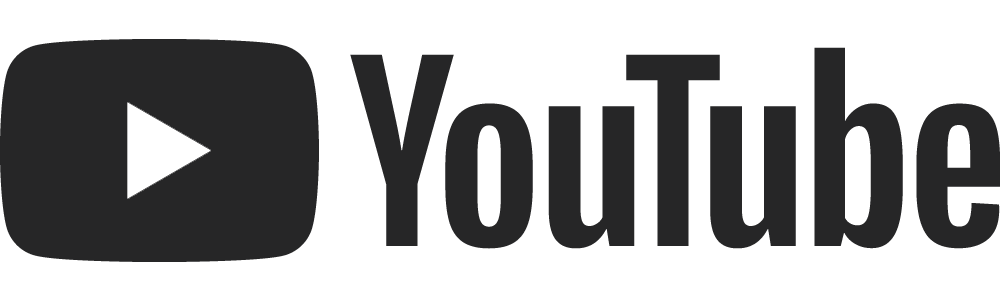What is Google Podcasts Manager
Is your podcast available via Google Podcasts?
You may have assumed that Google’s all-knowing machine would’ve picked up your podcast and put it front and centre when showing search results but you actually have to do an extra step to get there.
In this episode, I’m sharing exactly what Google Podcasts Manager is and the reasons why it's such a useful tool for your podcast.
When you’ve submitted your podcast to Google Podcasts Manager, using your RSS feed and your email address, your podcast will show up in Google searches in the Podcast section, as well as Google Assistant, Google Home and the Google Podcast app. This is so important because it’s the most common method people use to look up new podcasts so, of course, you want to be visible and direct people to your show!
Google Podcasts Manager also provides you with valuable ‘Impressions’ that include how often a listener sees a link to your show (or specific episode) based on keywords they have searched for. This is incredibly useful information to see which episodes and topics are resonating with new audiences. You’ll also find out how many clicks you’re getting from searches and more handy insights that I’ll run you through in this episode.
Don’t worry, if you’re a client of ours at Bamby Media we’ve already submitted you to Google Podcasts through the Google Podcasts Manager when you first signed so you have nothing left to do. We also provide Strategy Consults that our clients can book where we go into all of the back ends of the statistics and information available to give you an audit on exactly how you’re going, trends and what you can focus on in the future.
Tune into today's episode to learn more.
Previous episode mentioned:
Podcast statistics you should be tracking
Resources:
Grab a ticket to our MASTERCLASS on UNDERSTANDING YOUR STATS - Tuesday 12th July 2022
Join THE PODLOVERS+
Shure SM7B - the microphone I used in this episode
60min Podcast Strategy Session - Book Here
30min Podcast Strategy Session - Book Here
Transcript:
-
00:00
Welcome to Pump Up Your Pod Hello and welcome back to Pump Up Your Pod with your host me Brianna from Bamby Media. Today I'm going to be chatting about Google podcasts manager. But before I do that, I wanted to let you know that I'm in my new studio, which is cool, it is not finished, I still have more soft furnishings to put around the place, I have another cabinet that has to go in the background with more Lego, I have a blind that needs to get done, I have to fix up or get my camera set up properly. I have my Bamby Media logo, big print that needs to go on another wall here, all the little bits and pieces, but it's mostly done.
Today, I'm going to be talking about Google podcasts manager, and why it's important to be on Google podcasts. If you're a client of ours, we will have submitted you to Google podcasts through our Google podcast manager when you first signed with us. So this is not something that you need to worry about. Or have I got it done. If you're a client. Yes, we have you submitted to Google podcasts manager. If you're not a client, this is something you should definitely check whether you've actually submitted to Google podcast manager, because there are a few little insights that can be really helpful to you.
Firstly, Google podcast manager, when you submit your show, they're using your RSS feed and your email address. It allows you to show up in Google searches in that podcasts section. So you know how on Google there at the moment, when you search for something, like you search for a keyword and then video comes up normally from YouTube, because Google owns YouTube. And then down below it, there'll be some different search just in text. And then there'll be a podcast section if there's a relevant podcast that goes with it. And so that's where you want to be, you want to be in Google searches, because that's where most people go to search for a term. So it's important to be there. And how you get there is through Google podcasts manager.
On the back end of Google podcast manager, there's also some different things that you can see which is cool. Noting, firstly, before I get into this, that if you're a new show, you won't have like any data, because most people don't use Google podcasts to listen to shows. So the data that Google Podcasts can actually get from your show is limited, you're going to find way better statistics on the back end of Apple podcasts Connect, which I've gone through in a previous episode. Spotify has some stats, but also just the stats within your podcast hosts Buzzsprout Libsyn, blueberry pod bean, you know, whoever you're with, they're gonna give you better actual stats on the download numbers and those sorts of things. Because most people are listening through those platforms. Google podcasts is not going to give you a lot of data unless a lot of people are listening through Google podcasts. And it is a very small chunk of the listening pie. But what you can see if you do have some data within there is the impressions. So the impressions means how often a listener sees a link to your show or a specific episode, based on keywords that they have searched for, which is cool, it's really good to know if you're coming up in the searchers. And then it also goes a layer deeper there to show you how many clicks you're getting from those impressions. And then the relevant search terms that people have actually searched, and whether you've come up or how you've come up based on that search. So if you can see that there's like a search term that you're tracking really well for, then you try and have more episodes in that kind of framework in those that kind of covers that topic if you're trying to get more organic reach, because it's coming from there. And you can also see when listeners stopped listening to your show, now repeating again, so that you get this sunk into your brain.
Not a lot of people are listening through Google podcasts. So the data you're collecting from there should not be like the be all and end all because it's such a small fraction of the listenership. What is most interesting is as you grow over time, as more people kind of get to know your show, then there should be a bit of data there around the impressions around the clicks, and where you're actually showing up within Google. So you're less interested in how many downloads you're getting from Google podcasts. You're more interested in the impressions and the clicks and the search terms and those sorts of things are over time.
As I mentioned at the start, if you are a podcast that is managed by Bamby Media, we have submitted you through Google podcast manager. We are tracking that information. If you want to know anything about that and how you're search terms and things are going just email us Hello at Bamby Media and then we'll do a really quick search for your show. And just give you that information in a really, like, easy for you to understand wait. We also have these strategy consults that you can book a 30 minute one or a hour long one, where we go into the back end of a bunch of your different things, and actually research them and do a little bit of an audit and tell you what you should be focusing on and the strategy around that for a 30 minute session, you don't get a lot like you have to come to us with questions. And we'll search for things specifically. But for 60 minutes, we go into a lot more detail. And lots of people like to book those. There'll be a link to that information in the show notes if you'd like to do that.
But the other reason why it's good to be on Google podcasts is because you are optimising your podcasts for the most visibility. So if you are there, then it means that you're going to be able to reach different Google things. So you'll come up in a Google search. You'll also come up in Google Assistant. So if people are saying, hey, Google, and then I want to know about blah, then you'll come up there because it's a Google thing. Google Home, and then also the Google podcast app. So you're spread across all these Google things, because you're submitted via Google podcasts manager. Really cool and good to do.
I'm going to be covering in detail statistics generally, in my new masterclass that is being run tomorrow at 12 o'clock, AEST, it is for you to better understand your statistics in a broad way across all the platforms, you'll probably have noticed that the last few podcast episodes have been focused on statistics. And this masterclass that I'm running will be breaking down all of those things, how to access all of these things, what they all mean, what you can actually take away from it and use and what really doesn't matter as well. There's also going to be time at the end to have any questions answered. And we can troubleshoot your specific podcast if we have time to which is really cool.
So if you're interested in joining a masterclass and you know, having that information delivered to you then please go ahead and go to the show notes of this episode, and you'll see the link to sign up for that. It is not a free masterclass. These are paid master classes that I'm doing once a month on different topics to help your podcast grow. Very exciting. Okay, that's it for me today. I hope you've enjoyed this episode, and I look forward to chatting to you next week.