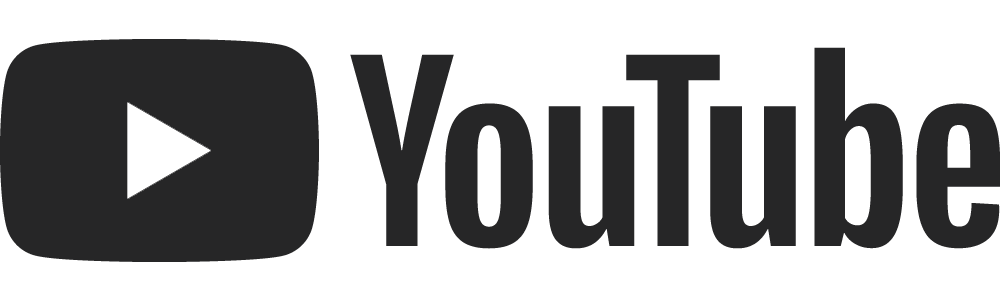AI tools we are embracing here at Bamby Media
As we transition into a more digitally-driven era, technology continues to evolve rapidly, and businesses must adapt to keep up with the pace of change. One of the most significant advancements in technology in recent years has been the rise of artificial intelligence (AI). AI has revolutionized the way we work, making our jobs more manageable and efficient. Today, we will share some of the most game-changing AI tools that we use at Bamby Media to help our business run more efficiently.
Are robots taking our jobs!?
When AI first emerged, there were concerns that it would take over the world and there would be a Terminator-style apocalypse/riot on our hands imminently. Instead, AI has become a valuable tool to help businesses streamline their operations and be more productive. At Bamby Media, we have integrated several AI tools into our workflow, and they have been a game-changer for us.
Descript
Descript has been a significant game-changer for us at Bamby Media. We used to use Pro Tools exclusively for our podcast editing, but we found it time-consuming and inefficient for collaborative purposes. With Descript, we can collaborate with other team members, which has made the editing process much more efficient.
Descript's transcript feature has also been a game-changer for us. We can edit using the transcript, which makes it much easier to see what is coming up in the audio or video so that you can edit content more productively.
Descript's Studio Sound feature which helps you remove background noise with the click of a button, is another significant advantage. It is much better than the beta version of a similar feature in Adobe Podcast that everyone has been raving about recently. I’m not on team Adobe for this one. Descript wins hands down.
Autopod
Autopod is currently blowing our tiny minds. It takes multicam editing to the next level by automating the process.
Previously where our video editors would sit there and have to change the camera angles themselves manually, Auto Pod can switch it all for you in a matter of minutes.
This is a new one for us, and it is absolutely going to save a tonne of time.
Deciphr
We’ve been experimenting with Deciphr to help create podcast show notes, YouTube descriptions, chapter markers, and article writing.
But there's always a caveat with the copywriting aspects of AI specifically. You can't just give it a quick read and think, “Yep - my work here is done!” You still have to have a human editing what has been provided. It’s important that the tone is correct, the writing style is on point and that it’s not reading like a “copy/paste” bit of text.
It helps you distill the information sure, but you still have to put work into making the content work.
Your business will benefit from AI
The integration of AI tools such as Descript, Autopod, and Deciphr have significant implications for businesses. They have made our workflow more efficient, which has saved us time and money. The ability to collaborate using Descript has also improved communication within our team, which has made us more productive.
In addition, these AI tools have made it easier for businesses to enter the podcasting and video editing space. With Descript, even new podcasters can produce high-quality content without needing extensive editing skills. Autopod has also made video editing less time-consuming which is an absolute WIN for the creatives out there. Deciphr has made it easier for us to produce show notes, chapter markers, and articles, saving us time and making it easier to produce high-quality content for ourselves and our clients.
As AI continues to evolve, we can expect to see more tools like Descript, Autopod, and Deciphr emerge. These tools will make it easier for businesses to streamline their operations and be more productive.
Looking to the future
A lot of the things we use in our business are still not integrated with artificial intelligence. You still need a human to do a lot of what we do which we believe is very important. There are things that still need to be ironed out from a legal perspective too in regards to who owns the copyright, especially regarding creative AI tools.
If you have any AI tools that you use that you think we should know about reach out to us! We love trying out new tech.
Transcript:
-
Welcome back to my face. My name is Brianna here at Bamby Media, and I'm running through today quickly. The AI tools that we use in our business to help it run more efficiently. When AI stuff started to come out, I was super excited, a little bit dubious about what this could mean potentially for some of the things that we do.
[00:00:22] , but it has all worked in. A really positive way. Thus far, the robots haven't taken over the world. Who knows what's to come, but I'm enjoying what we are doing with it right now. So first on the list, I have to say a big shout out Descript Descript has been quite the game changer here for us at Bamby Media. We used to be exclusively using Pro Tools for our podcast editing. I've been using it since I studied audio production at the Queensland Conservatorium of Music over 10 years ago. and it is just what this industry standard is for music production still today. It's a fantastic piece of software. but, From a podcast perspective, I was always a little bit annoyed that you couldn't see what the people were saying, so there was no transcript that was associated with it.
[00:01:18] You were just going along, editing, using the waveform to cut. You can get very tight cuts using the waveform. You can zoom all the way in. You can make it really, really beautiful and on point, but it is super time consuming to do it that way.
[00:01:32] Anyway, so script. I came onto the market quite a few years ago now, and when I first used it, it was super clunky and I hated it and it was not useful. The technology really just wasn't there yet.
[00:01:43] So I left it alone for another couple of years, maybe. Yeah, another couple of years. Continue using pro tools, always on the lookout for something that would make it a little bit more efficient, that would make, that we could collaborate easier with the other audio editors as well. And then the script did an [00:02:00] update where the storyboarding elements were included, the video podcasting elements were included, and it didn't break all the time, that the bugs weren't as insane anymore.
[00:02:13] The best thing about it is that you can collaborate with the other people in your business. So for us, the entire team now uses the script and we can collaborate. We can jump into each other's sessions and go, okay, cool. I'm just gonna fix that up. That EQ is a bit wrong, especially for me as the head of the business when I was training people, Instead of me going bounce out that session as a waveform and then I'll go listen to it and then I'll give you the feedback.
[00:02:38] You know, pro Tools does have some collaborative aspects to it, and it does have collaborative sessions, but it is super cony and it is not as efficient as the descript version of collaboration is. So this has been an absolute game changer for us from a collaboration point of view. But where the AI really steps in, is firstly with the transcript, the transcript's gotten way better.
[00:02:59] It's not error free and yet it's still done by a robot, but it is really quite good. So we can look at that and we can edit using the transcript. And I have a YouTube video that shows you how I actually do that as well. It's just a quick little kind of recap on how that works, . the other thing that is has been really useful is their studio sound feature. Studio sound is. Pretty amazing. Adobe Podcast has a beta version of something similar, which is rubbish. I'm gonna say it, it's rubbish compared to what Studio Sound can do on script.
[00:03:32] The roboticness of the Adobe version is nowhere near what Descrip Studio sound can do,
[00:03:38] We love Adobe. We use Adobe for different things as well, but we don't use it for podcast editing. So the studio sound feature of Descrip is really good. And I'll do a video on what that actually means for you as well, so that you can see. But if you're a new podcaster and you are wanting to do it yourself and DIY the show, then Descript is just the best way to do it.
[00:03:57] There are some things [00:04:00] that you know will definitely up level it for you and you know, EQing is important. Compression's still important. What a limiter is, all these things. If you have never used anything before, there's a learning curve
[00:04:11] Next thing that we've just started using in our video side is Auto Pod
[00:04:15] if you don't know what auto pod is, holy balls. It is really cool. So it takes multi-cam editing where your editor would normally sit there and like have to change the camera angles themselves. Like if you've got three camera angles you know, your editor would have to go through and change them.
[00:04:32] But now Auto Pod, uh, you can set some parameters and then you hit go and it does the whole thing in like four minutes. It's not perfect, but it's pretty damn good. Deciphr is the next thing that we use for our show notes, for our chapter markers and for article writing.
[00:04:50] So decipher again, sucked for a while. They've been around for a little while and I used them in the past and it is just, It was so repetitive. The AI was bad. The blog writing was bad. Everything sounded bad. I didn't like it. It was not good, so I stopped using it. I used Jasper for a while as well, but they were a little bit XY for what I was needing it for anyway, so then I jumped on the Deciphr Beta program and they made some remarkable improvements.
[00:05:19] And it's now in its fully-fledged house. The beta, period is over and Deciphr has done an incredible job of really updating their whole content deliverable area.
[00:05:34] But there's always a caveat with this stuff. You can't just be like, sweet. Done. Thank you. You still have to have a human Reading through what has been provided, listening to the episode, if they weren't the one that edited it in our case, and making sure that the tone is correct, that the writing style is on point, that what they've said actually makes sense with what was actually spoken about, and then the chapter markers [00:06:00] can be super repetitive as well.
[00:06:01] So it still takes you time, but it takes you less time than if you were just doing it yourself with no prompts, with no help. So decipher is really good. Again, not cheap. It's actually quite expensive for what it does, but because we are looking at, you know, we are using this for ourselves and also for our clients, uh, then it makes sense for us to have this as a service.
[00:06:26] The other things that we use over in the lead the design team is a lot of the Adobe stuff that's coming out. So Photoshop AI is something that has come out. we use the image tool and the content replace tool there. And I might get Alex, our lead designer to do a little video on how he uses those things in our business as well.
[00:06:44] Cause it's really cool to see. The back end of that. And then also Dali which is an image from text tool that, so that's really cool. Canva has a similar thing now as well. I don't think Canva's quite got it yet. I've been testing Canva stuff and uh, yeah, it's not my favourite as far as what it pulls from text.
[00:07:05] A lot of the same sort of looking stuff. And again, it is, you know, it's, it's AI-generated so it doesn't really hit the mark all the time, but Dali's pretty freaking cool. So I would check that out as well. A lot of the things we use in our business are still not ai. There's, you know, AI is great, but you still need a human to do a lot of what we do, And I'm happy that AI is going in the way that it's going.
[00:07:28] There are things that still need to be ironed out from a legal perspective if you're just copying and pasting things and not editing things and, you know, there's, there's a whole bunch of issues there. but for the purposes of what we're using it for at the moment, I'm really happy with where
[00:07:42] things are going and how things are developing. If you have any tools that you use that you think I should know about, please leave in the comments cuz I love to try all the tech. I love tech. If you've liked this content, hit subscribe and follow us on YouTube and also follow us on the podcast [00:08:00] platforms if you go over there instead. Thanks for joining me and I will speak to you next time.