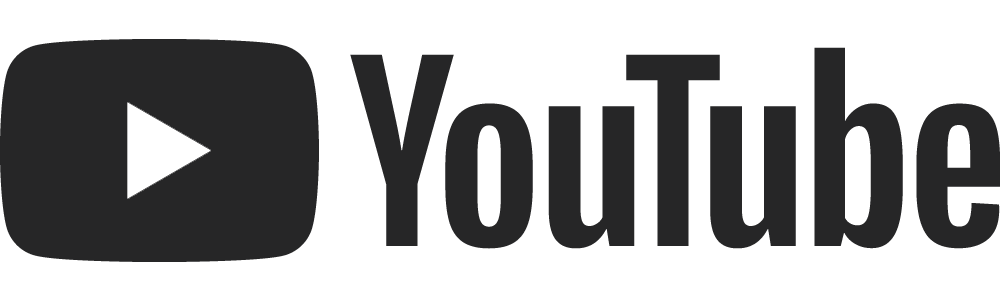The Podcast Slump: How to Get Your Podcasting Groove Back
Today, we're going to tackle a common issue that many podcasters face: the podcast slump. If you're feeling unmotivated and your downloads aren’t trending upward, don't worry, I've got your back. In this article, we'll explore the reasons behind the slump and discuss strategies to revive your show. So, let's dive in!
Analyzing Podcast Statistics: Uncovering the Secrets to Success
The first step in overcoming the podcast slump is to analyze your podcast statistics. Take a look at your most popular episodes and identify any recurring themes. What made these episodes stand out? Was it the quality, the topic, or the way you promoted them? By understanding what worked in the past, you can replicate that success in the future.
Additionally, it's crucial to examine the consumption rate of your recent episodes. Are people listening all the way through, or are they losing interest? This data can provide valuable insights into the quality and engagement of your content.
Refreshing Your Branding: Captivating Your Audience with a Fresh Look
Another factor that can contribute to a podcast slump is tired branding. If your podcast cover and social media snippets have remained the same for a long time, it's time for a refresh. Your branding should evolve and adapt to keep your audience engaged.
Investing in high-quality video snippets can significantly boost your podcast's visibility and listenership. I cover that topic relating particularly to the way Gen-Z uses social media to find out about new podcasts here.
It's essential to ensure that the quality of your videos matches the content you're delivering. Upgrading your equipment, such as getting a better webcam or investing in a DSLR camera, can elevate your brand and attract more listeners.
Check out our podcasting gear recommendations via our website here.
Pivoting Your Content: Finding New Relevance and Excitement
If you're feeling bored or stagnant with your current podcast content, it might be time to consider a pivot. Don't be afraid to explore new topics or target different markets. Your podcast can evolve and adapt to better align with your interests and your audience's needs.
One example of a successful pivot is Alex Hormozi, who transformed his podcast from focusing solely on running gyms to discussing business more broadly. By expanding his topics and incorporating new areas of expertise, he was able to attract a larger audience and grow his podcast.
Aligning Your Why: Reconnecting with Your Purpose and Goals
To overcome the podcast slump, it's crucial to reconnect with your why. Why did you start your podcast in the first place? What are your goals and aspirations? By aligning your actions with your purpose, you can regain motivation and drive.
Whether your goal is to increase business profitability, secure speaking gigs, or simply enjoy podcasting as a hobby, it's essential to have a clear vision and actively work towards achieving it. Don't be afraid to seek help and outsource tasks to ensure you're on the right path.
Embracing Tech Advancements: Upgrading Your Equipment
Sometimes, a podcast slump can be attributed to outdated equipment. As technology advances, it's essential to at least be aware of the current tools that can help you produce higher-quality content.
Consider upgrading your microphone, webcam, or other recording equipment to enhance the audio and video quality of your podcast. Even a small improvement can make a significant difference in attracting and retaining listeners.
Reviving Your Podcast and Looking Ahead
The podcast slump is a common challenge that many podcasters face. However, by analysing your podcast statistics, refreshing your branding, pivoting your content, aligning with your why, and embracing new tech, you can revive your slumping show and reignite your passion for podcasting.
Remember, success in podcasting requires continuous adaptation and improvement. Stay open to change, seek feedback from your audience, and never stop exploring new ways to engage and connect with your listeners.
So, if you're feeling stuck in a podcast slump, take a step back, evaluate your current strategies, and implement the necessary changes. With dedication, creativity, and a willingness to evolve, you can overcome the slump and take your podcast to new heights.
Transcript:
-
[00:00:00] Welcome back to my face. My name is Brianna here at Bamby Media, and I'm running through today quickly. The AI tools that we use in our business to help it run more efficiently. When AI stuff started to come out, I was super excited, a little bit dubious about what this could mean potentially for some of the things that we do.
[00:00:22] but it has all worked in a really positive way. Thus far, the robots haven't taken over the world. Who knows what's to come, but I'm enjoying what we are doing with it right now. So first on the list, I have to say a big shout out Descript Descript has been quite the game changer here for us at Bamby Media.
We used to be exclusively using Pro Tools for our podcast editing. I've been using it since I studied audio production at the Queensland Conservatorium of Music over 10 years ago. and it is just what this industry standard is for music production still today. It's a fantastic piece of software. but from a podcast perspective, I was always a little bit annoyed that you couldn't see what the people were saying, so there was no transcript that was associated with it.
[00:01:18] You were just going along, editing, using the waveform to cut. You can get very tight cuts using the waveform. You can zoom all the way in. You can make it really, really beautiful and on point, but it is super time-consuming to do it that way.
[00:01:32] Anyway Descript came onto the market quite a few years ago now, and when I first used it, it was super clunky and I hated it and it was not useful. The technology really just wasn't there yet.
[00:01:43] So I left it alone for another couple of years, maybe. Yeah, another couple of years. Continue using pro tools, always on the lookout for something that would make it a little bit more efficient, that would make, that we could collaborate easier with the other audio editors as well.
And then Descript did an [00:02:00] update where the storyboarding elements were included, the video podcasting elements were included, and it didn't break all the time, that the bugs weren't as insane anymore.
[00:02:13] The best thing about it is that you can collaborate with the other people in your business. So for us, the entire team now uses the script and we can collaborate. We can jump into each other's sessions and go, okay, cool. I'm just gonna fix that up. That EQ is a bit wrong, especially for me as the head of the business when I was training people, Instead of me going bounce out that session as a waveform and then I'll go listen to it and then I'll give you the feedback.
[00:02:38] You know, pro Tools does have some collaborative aspects to it, and it does have collaborative sessions, but it is super cony and it is not as efficient as the descript version of collaboration is.
So this has been an absolute game changer for us from a collaboration point of view. But where the AI really steps in, is firstly with the transcript, the transcript's gotten way better.
[00:02:59] It's not error-free and yet it's still done by a robot, but it is really quite good. So we can look at that and we can edit using the transcript. And I have a YouTube video that shows you how I actually do that as well.
It's just a quick little kind of recap on how that works. The other thing that is has been really useful is their studio sound feature. Studio sound is. Pretty amazing. Adobe Podcast has a beta version of something similar, which is rubbish. I'm gonna say it, it's rubbish compared to what Studio Sound can do Descript.
[00:03:32] The roboticness of the Adobe version is nowhere near what Descrip Studio sound can do,
[00:03:38] We love Adobe. We use Adobe for different things as well, but we don't use it for podcast editing. So the studio sound feature of Descript is really good. And I'll do a video on what that actually means for you as well, so that you can see. But if you're a new podcaster and you are wanting to do it yourself and DIY the show, then Descript is just the best way to do it.
[00:03:57] There are some things that you know will definitely uplevel it for you and you know, EQing is important. Compression's still important. What a limiter is, all these things. If you have never used anything before, there's a learning curve
[00:04:11] Next thing that we've just started using in our video side is Auto Pod
[00:04:15] if you don't know what auto pod is, holy balls. It is really cool. So it takes multi-cam editing where your editor would normally sit there and like have to change the camera angles themselves. Like if you've got three camera angles you know, your editor would have to go through and change them.
[00:04:32] But now Auto Pod, uh, you can set some parameters and then you hit go and it does the whole thing in like four minutes. It's not perfect, but it's pretty damn good. Deciphr is the next thing that we use for our show notes, for our chapter markers and for article writing.
[00:04:50] So decipher again, sucked for a while. They've been around for a little while and I used them in the past and it is just, It was so repetitive. The AI was bad. The blog writing was bad. Everything sounded bad. I didn't like it. It was not good, so I stopped using it.
I used Jasper for a while as well, but they were a little bit XY for what I was needing it for anyway, so then I jumped on the Deciphr Beta program and they made some remarkable improvements.
[00:05:19] And it's now in its fully-fledged house. The beta, period is over and Deciphr has done an incredible job of really updating their whole content deliverable area.
[00:05:34] But there's always a caveat with this stuff. You can't just be like, sweet. Done. Thank you. You still have to have a human Reading through what has been provided, listening to the episode, if they weren't the one that edited it in our case, and making sure that the tone is correct, that the writing style is on point, that what they've said actually makes sense with what was actually spoken about, and then the chapter markers [00:06:00] can be super repetitive as well.
[00:06:01] So it still takes you time, but it takes you less time than if you were just doing it yourself with no prompts, with no help. So Deciphr is really good. Again, not cheap. It's actually quite expensive for what it does, but because we are looking at, you know, we are using this for ourselves and also for our clients, uh, then it makes sense for us to have this as a service.
[00:06:26] The other things that we use over in the lead the design team is a lot of the Adobe stuff that's coming out. So Photoshop AI is something that has come out. we use the image tool and the content replace tool there. And I might get Alex, our lead designer to do a little video on how he uses those things in our business as well.
[00:06:44] Cause it's really cool to see. The back end of that. And then also Dale which is an image from text tool that, so that's really cool. Canva has a similar thing now as well. I don't think Canva's quite got it yet. I've been testing Canva stuff and uh, yeah, it's not my favourite as far as what it pulls from text.
[00:07:05] A lot of the same sort of looking stuff. And again, it is, you know, it's, it's AI-generated so it doesn't really hit the mark all the time, but Dali's pretty freaking cool. So I would check that out as well. A lot of the things we use in our business are still not ai. There's, you know, AI is great, but you still need a human to do a lot of what we do, And I'm happy that AI is going in the way that it's going.
[00:07:28] There are things that still need to be ironed out from a legal perspective if you're just copying and pasting things and not editing things and, you know, there's, there's a whole bunch of issues there. but for the purposes of what we're using it for at the moment, I'm really happy with where
[00:07:42] things are going and how things are developing. If you have any tools that you use that you think I should know about, please leave in the comments cuz I love to try all the tech. I love tech. If you've liked this content, hit subscribe and follow us on YouTube and also follow us on the podcast [00:08:00] platforms if you go over there instead. Thanks for joining me and I will speak to you next time.
RESOURCES:
Gen-Z Podcast Listening Behaviour Explained
Understanding Your Listener Consumption Rate
Bamby Media Client Application